
إن شاء اليوم أضع بين أيديكم الإختصارات الخاصة ببرنامج الأفتر إفكتس
بدايةً هذه الورقة وهي موجودة بموقع:
[ندعوك للتسجيل في المنتدى أو التعريف بنفسك لمعاينة هذا الرابط]ولكن من قام بعملها هو موقع:
[ندعوك للتسجيل في المنتدى أو التعريف بنفسك لمعاينة هذا الرابط]هذه هي:

للتحميل
[ندعوك للتسجيل في المنتدى أو التعريف بنفسك لمعاينة هذا الرابط]أيضاً هذه الإختصارات مقسمة وهي أعجبتني كثـــيراً:
S shows Scale,
P shows Position,
A shows Anchor Point,
R for Rotation,
and T for Opacity

V for Selection Tool, H for Hand Tool,
Z for Zoom Tool,
W for Rotation Tool (Wotation?),
C cycles through the various Camera Tools,
Y for the Pan Behind Tool (to move your Anchor Point),
Q cycles through the shape/mask tools,
G cycles through the various Pen Tools,
Control+T switches between Vertical and Horizontal Text Tools,
Control+B is for the Brush, Clone Stamp, or Eraser Tools,
and Control+P is for the Puppet Tool (AECS3 and above).

Numpad Zero previews Audio and Video,
Numpad Period previews only Audio,
and Enter previews only Video.
Also holding Control+Scrubbing your timeline displays A/V in realtime.
Caps Lock will temporarily suspend image updates until you hit it again,
Alt-Clicking the Grid and Guide Options or hitting the ‘ (apostrophe) key will toggle the Title/Action Safe Zones.
You can also use the ~ (tilda) key to display the palette your mouse is currenly within the bounds of to make it full screen.

B key to set the beginning of your work area and the N key to set the end
if you need to RAM preview certain areas. You can select certain layers and hit Control+Alt+B to set your work area to the duration of those layers,
or if no layers are selected it will reset the work area to the entire comp. Also to refine that you can use the Page Up and Page Down keys to move frame by frame within the timeline, and adding shift to the mix moves you 10 frames either way.
Using Alt+Page Down/Up moves your layer 1 frame
or Shift+Alt+Page Down/Up moves it 10 frames.
The J and K keys will move you right and left between keyframes,
and if you want to make a keyframe Easy Ease, just select it and hit F9.
Also to move to the very beginning or end of your comp, hit the Home key or End key.
Add Shift to that, and you move to the beginning or end of you Work Area

Control+Alt+Shift+T makes a new text layer,
Control+Y makes a new solid (Control+Shift+Y modifies your solid settings),
Control+Alt+Shift+L makes a new light,
Control+Alt+Shift+C makes a new camera,
Control+Alt+Shift+Y makes a new Null Object.
To add the last effect you used is Control+Alt+Shift+E
You can make a new composition with Control+N,
as well as modify your Composition Settings with Control+K.
For duplicating layers you use Control+D,
but to split a layer you use Control+Shift+D.
To use the Make Movie function (same as sending to Render Queue, but with an Output already generated) is Control+M.

This section is dealing with shortcuts that only deal with things that display if you have them. Such as if you hit the U key, it displays all keyframes, but if there are no keyframes, it shows nothing.
You can use this by selecting one layer, or certain layers to show the properties for those layers only. Also, if you have no layers selected, pressing these shortcuts will reveal the parameters for all the layers in the composition.
EE reveals all Expressions,
RR reveals Time Remapping properties,
LL reveals audio Waveform,
as well as L reveals parameter to modify the level of volume.
MM will show any masks and their properties,
as well as F showing just the Mask Feather,
M showing just the Mask Shape,
and TT just the Mask Opacity.
If a layer is 3D you can use AA to show the Material Options,
E shows any Effects applied,
and UU displays all the modified properties for the layer selected

For a new project hit Control+Alt+N
and to open a project is Control+O.
There are few different ways to save too: Regular save is Control+S,
to Save As is Control+Shift+S,
and to Increment and Save is Control+Alt+Shift+S.
Importing files is Control+I
and Importing Multiple Files at once is Control+Shift+I
You can also import files by double clicking in the project window,
and if you shift select or control select within the import box that pops up, you can select multiple files
أتمنى أن تكونوا قد استفدتم من الإختصارات
والسلام عليكم ورحمة الله وبركاته





